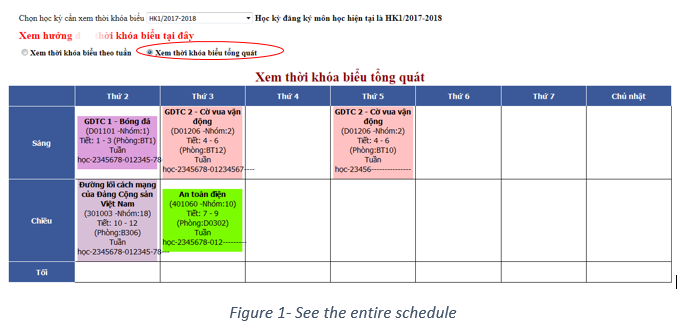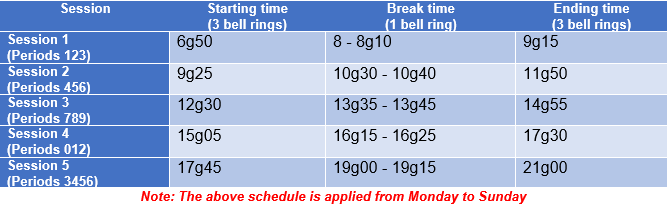According to the Academic year plan, there are 5 semesters per Academic year: Semester 1, Semester 2, Semester Auditorium 1, Semester Auditorium 2 and Summer Semester.
- For first year students:
- In the first semester (Semester1), the College will carry out the scheduled and register the course for each student. The Physical Education and Swimming Student units must register by themselves the subject when the notice.
- The remaining students, based on the time schedule and the training program to register the subject (time to register to see the notice on the Student Information System).
- Schedule includes: subjects with calendar (period, day, week, shift, room ...) and subjects without schedule (project, research topic, professional apprenticeship, ...). The course does not have a schedule, students contact Faculty of subject management for guidance.
- How to view the schedule:
- Option 1:
- Log in to the Student Information System.
- Select the Course registration module => Information => Registered subjects, select the semester. In this section, students can see all subjects they have to study in the current semester, including subjects with class schedule and without schedule together with the below note, regulations on periods and room codes.
- Option 2:
- Log in to the Student Information System.
- Select the Course registration module => Information => View the schedule, in this session, there are 02 ways to display the schedule (only for subjects with class schedule):
- Weekly schedule viewing: see each week in the Academic year Plan.
- General schedule viewing: see all subjects students can register for in semester.
- Option 1:
- Step by step:
(*) Compulsory
Step 1 (*): Log in Student Information System (HTTTSV) https://student.tdt.edu.vn
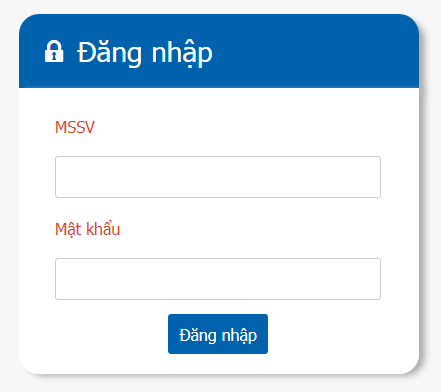
(*) Default password: TDTU< the last 4 digits of your ID card> – For example: TDTU1001
Students must change the password after their first log-in
Step 2: Select Course Registration (see the photo)

Step 3: See Learning schedule (see the photo)
- Students select Information on the menu bar
- Then select See learning schedule
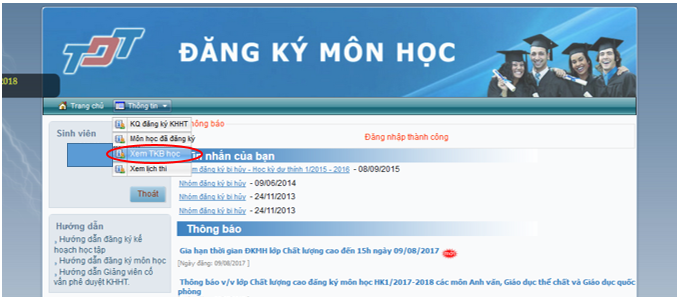
- Select the semester schedule which students want to see in: HK1/2017-2018
- There are two options for schedule display: See the entire schedule and See weekly schedule, which are illustrated in the photo below:
- Notes for students:
- Study sessions are decided as in the table named “See study session divisions and room labeling in the schedule”
- Academic weeks are numbered from 0 to 9, each of which corresponds with one in the academic year plan. Weeks without on-going classes in the plan are represented with a hyphen “-”. For example: If the Academic Week shows --3------------------, students start the course at Week 3 as shown in the academic year plan. The rest represented by hyphens are weeks without any classes.
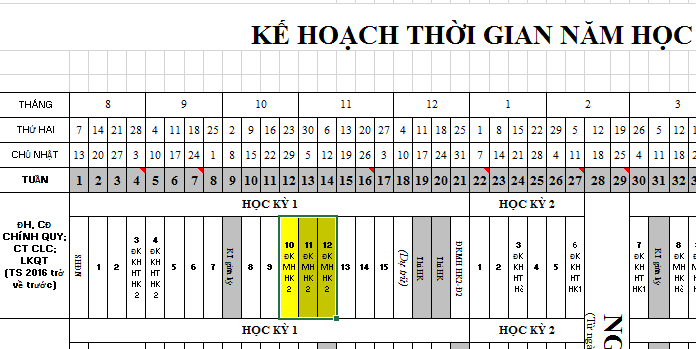
STUDY SESSION DIVISIONS AND ROOM LABELLING IN THE SCHEDULE
1. Study session divisions:
2. Room Labelling:
- A, B, C, D, E, F: Building A, Building B, Building C, Building D, Building E, Building F - 19, Nguyen Huu Tho Street, Tan Phong Ward, District 7.
- BT: Center of Physical Education and National Defence for Physical Education courses.
- HT_6B: 6B Hall on the 6th floor of Building B