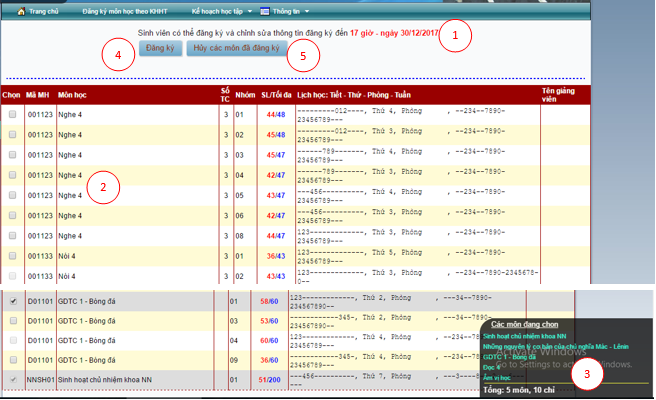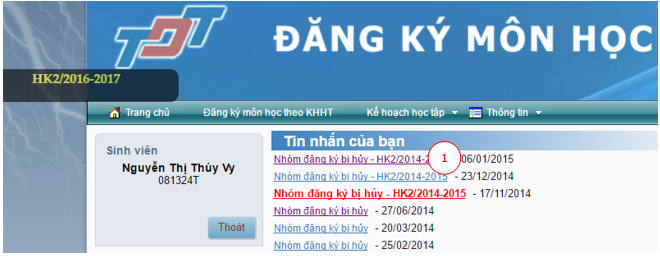A. Log in to Student Information System:
B. Subsystem of Course Registration:
1. Go to item “Đăng ký môn học (ĐKMH) according to the Study Plan (KHHT)”
Students must check deadlines (via e-mail, school website, or faculty office) to register on time. Late registration is not accepted.

Explanation:
-
Check your course pre-registration process to avoid lapses.
-
Login Đăng ký môn học theo KHHT
i. Course Registration
Students are only allowed to register for subjects that have already been planned. If students who want to apply for additional subjects must wait for the supplementary period, and may only apply for the subjects which are still available.
Additional information: Considerations will be made for the following cases
In case of course cancelation or late registration, students are not allowed to do such once the course has started.
Explanation:
- Prior to registration, students can check courses’ schedule for necessary adjustments.
- List of subject groups offered according to registered Study Plan
- Statistics of the total number of subjects and credits selected
- Press “Đăng ký”: After completing the course group selection
Students are not allowed to enroll in subject groups that are full. - In case of course group cancelation, press “Huy cac mon da dang ky”. Then, re-select.
Note: Students have to register the same subjects as those they have done in study plan. However, considerations will be made for the following cases: overlapping of timetable, or non-completion of pre-requisite courses.
ii. Insufficient number of subjects
If you fail to meet the minimum number of credits according to your study plan, the system will appear as follows:
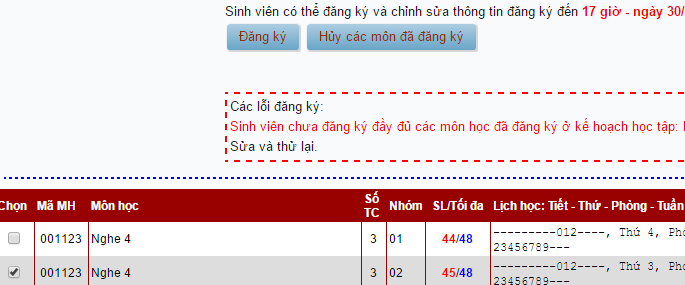
iii. Timetable lapse
In case of overlapping schedule, the system will appear as follows:
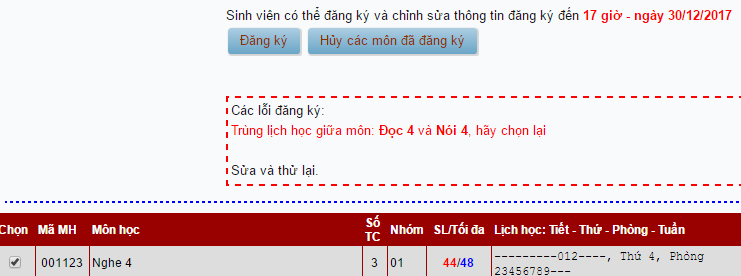
iv. Successful Registration
If the course has been completed but do not match the schedule, the following notice will appear:
Password confirmation is necessary to complete the process.
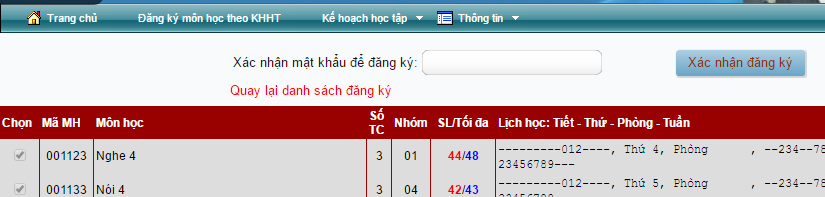
After students confirm their password, a successful registration message appears.
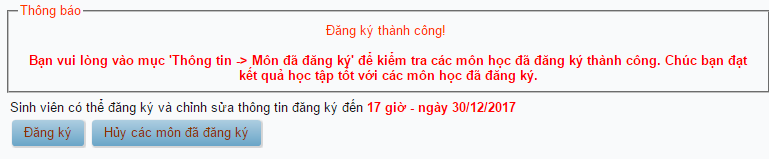
v. Post registration process
Login Thông tin/Môn học đã đăng ký, as follows:
Students must carefully read the notes, lists, and timetable of successfully registered subjects.
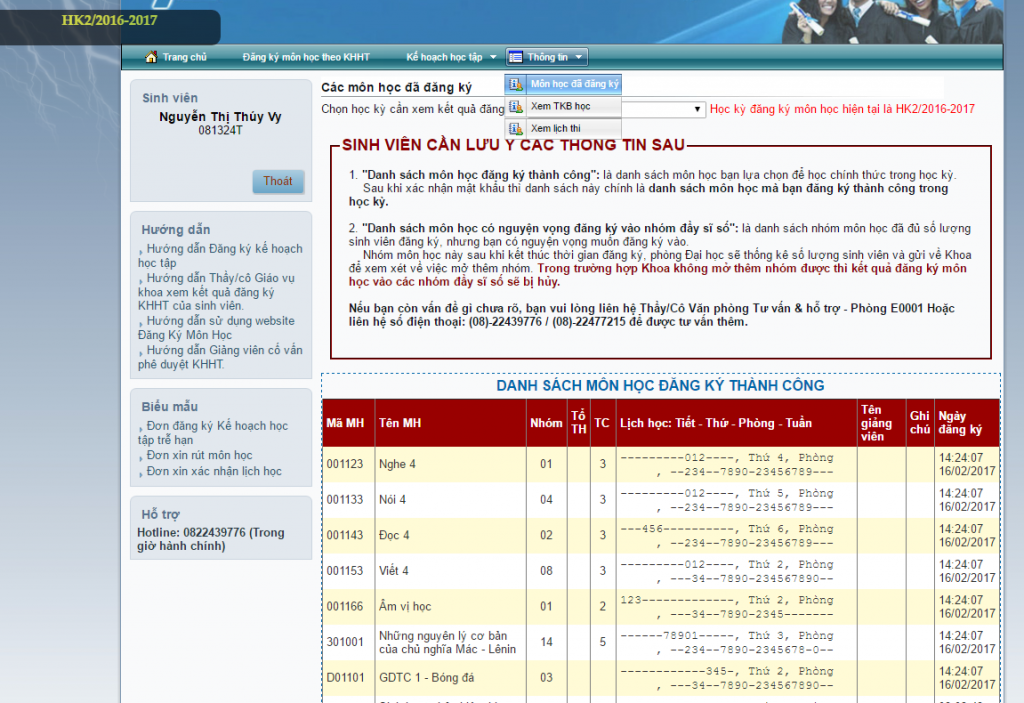
vi. Schedule review
Access to Thong tin/ Xem TKB as below:

The interface is as shown below:
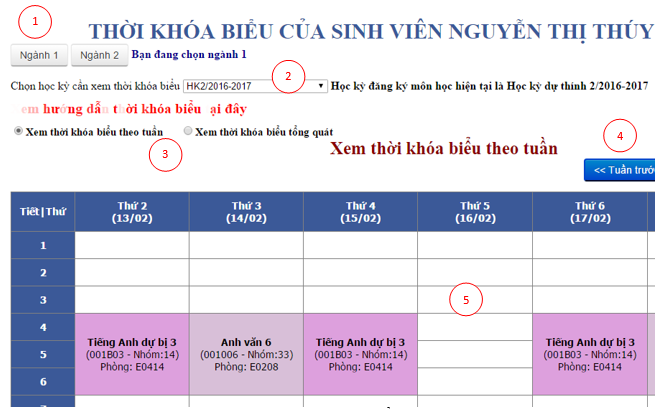
Explanation:
Select branch 1 or branch 2 to view the timetable.
- Select the semester
- Choose how to display the timetable:
- View weekly timetable
- View the general timetable: view the timetable of the whole semester
- Press “Tuần trước” and “Tuần sau”: view the timetable week by week
- Check the timetable frame to display subject details (semester and selected majors)
Note: After successful registration, students will monitor the notification of the time for cancellation the subject groups (if any) to re-register. Students view the group cancellation message at item number (1) as shown below:
2. Supplementary COURSE REGISTRATION: For additional subjects not included in the study plan, re-registration for canceled subjects, or late registration, follow the steps below:
i. After going to the website ĐKMH, login “Đăng ký môn học"
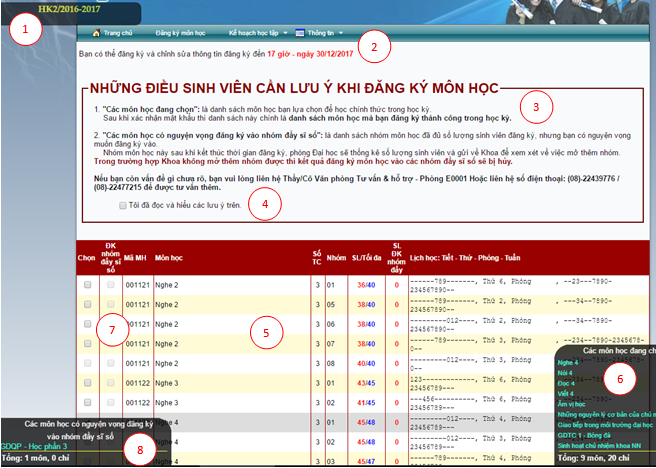
Explanation:
- Check the information of current semester
- Check the time of registration and edit the information
- Students must carefully read this note
- After reading, check the "I have read and understand the note above" to be able to register.
- A list of all courses offered in the curriculum.
- List of subjects that students have enrolled in. Note: At this time students cannot change the information of COURSE REGISTRATION
- If the subject group allows students to enroll to fill the group, this section will allow registration.
- List of supplementary students enrolled in full-band group
- At the end of the page, press “Đăng ký”
ii. Cases of registering for same date subjects
The system will alert registry error:
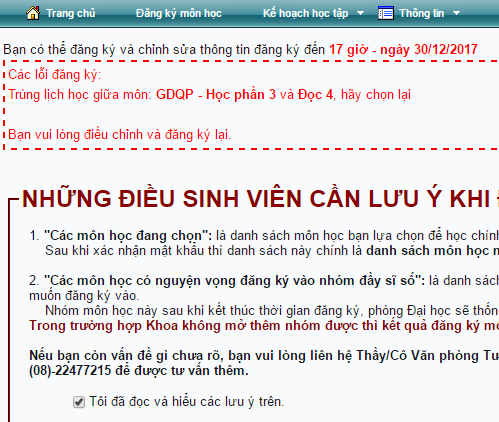
iii. To waiting group registration, if the system detects that other groups can register (not the same schedule, space available)
The system will alert registry error:
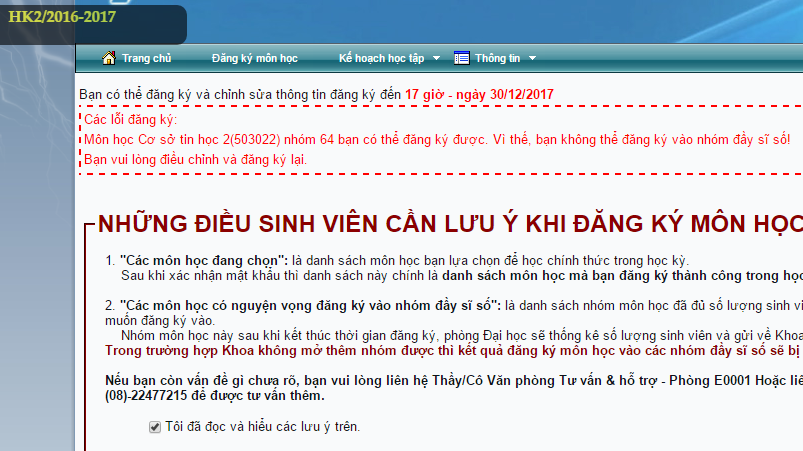
iv. Successful cases
After reading, students must check the "I have read and understand the note". Then, retype the password to confirm the registration
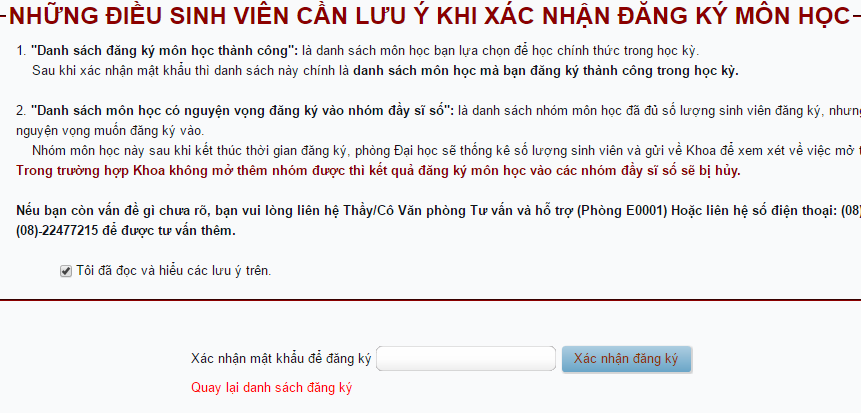
Review the timetable for the courses you have enrolled, as well as the course schedule (similar to II.a.v and II.a.vi)
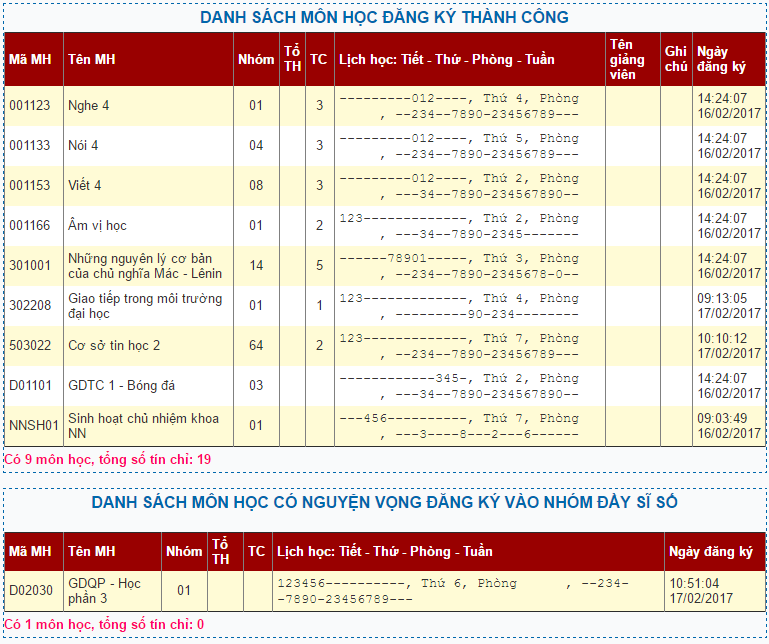
NOTE:
- Students must regularly follow the announcements and messages of the University Office to ensure that they meet the deadline. All issues arising from students who do not follow the notification are not resolved.
- Students are only allowed to register for the subjects that have previously been registered in STUDY PLAN. (Students who want to register the subjects that have not been registered in STUDY PLAN must wait for the supplementary period, and may only register for additional vacant courses or groups, and do not overlap with the previous timetable)
- The schedule of class meetings is automatic for students, they are not allowed to cancel or register class meeting schedule themselves.
- Two weeks before the beginning of the semester, the students must check the registration result to know the information of the classrooms, because they have not been announced at the moment of registering the subjects.